When you’re a doctor working in a foreign country, your choice of device matters. You need something portable, reliable, power-efficient — and flexible enough to handle teleconsultations, research, note-taking, and patient documentation. In this review, we’ll compare the MacBook Air vs the iPad Pro.
(Also read: Challenges for Doctors Abroad & How to Overcome Them)
Why Doctors Should Care About Device Choice
Working in a foreign country often means irregular shifts, variable power supply, moving between clinics, telehealth sessions, literature reviews in different time zones, and sometimes working with hospital systems that expect full desktops or laptops.
Your device must support these workflows seamlessly. So when we look at the MacBook Air vs iPad Pro, the question becomes:
Which device truly aligns with a doctor’s real-world workflow?
MacBook Air Strengths for Doctors
Full Keyboard + macOS Productivity
One of the biggest advantages of the MacBook Air is that it comes with a built-in keyboard, full trackpad, and the macOS ecosystem that supports professional desktop applications.
According to Tom’s Guide:
“The MacBook Air (naturally) comes with a keyboard built-in … you get a better experience on the MacBook Air.”
For doctors typing long clinical notes, editing research papers, or managing spreadsheets, this is a clear advantage.
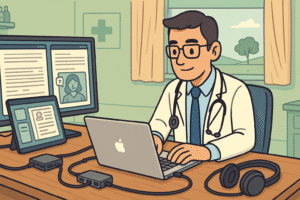
Ports, Compatibility, and Software Support
The MacBook Air offers multiple USB-C/Thunderbolt ports, a headphone jack, and MagSafe charging — unlike the iPad Pro’s single USB-C port.
Tom’s Guide adds:
“In comparison, the MacBook Air sports two USB-C ports, a headphone jack, and a MagSafe charging port.”
When working, you might need to connect monitors, drives, or hospital hardware. The MacBook handles this better.
Laptop Form-Factor for Full Desktop Tasks
Even though it’s lightweight, the MacBook Air is still a “proper laptop.” That means better multitasking, side-by-side research, and easier documentation compared to a tablet-keyboard combo.
For doctors who rely on multi-window workflows, the MacBook Air feels more natural and efficient.
Battery Life, Portability & Resilience
The MacBook is known for all-day battery life — a must for long hospital shifts or rural clinics with limited charging. It’s also more durable than an iPad used as a laptop substitute.
(Related: Simple Evening Routines That Help Doctors Recharge)
iPad Pro Strengths and Where It Shines
Ultra-Portability and Hybrid Use
The iPad Pro is lighter and easier to carry. For bedside note-taking, drawing diagrams, or showing patients medical images, it’s unmatched.
As MacMost explains:
“If it’s weight that you’re interested in, the iPad wins.”
For highly mobile workflows or teaching, the iPad Pro’s flexibility is a big plus.
Touchscreen + Apple Pencil Support
The Apple Pencil transforms the iPad Pro into a powerful digital notebook. Doctors can mark up X-rays, draw anatomical diagrams, or take handwritten notes during rounds — things that are awkward on a laptop.
It’s also great for reviewing cases in a more tactile, visual way.
Tablet Mode for Patient Engagement
The iPad Pro feels more natural during patient interactions. Showing scans, lab results, or images directly on screen helps build rapport and understanding — a small but meaningful benefit in clinical communication.
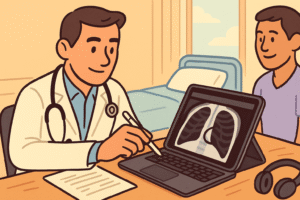
MacBook Air vs iPad Pro — What Matters for Doctors Abroad
Workflow and Productivity Demands
If your workday involves heavy multitasking, EMR systems, or complex documentation, the MacBook Air wins easily.
Reviewed.com notes:
“Software and software compatibility is a major difference between the MacBook Air and the iPad Pro.”
For serious clinical or research work, macOS provides better stability and compatibility.
Portability vs Power Trade-off
While the iPad Pro is lighter (around 1.5 lb), the MacBook Air remains highly portable (2.7 lb) and far more powerful.
AppleInsider confirms that the MacBook Air still excels in real-world performance despite being only slightly heavier.
Charging, Battery & Remote Clinic Use
In remote areas or long shifts, reliable battery life matters. The MacBook Air’s long-lasting power and efficient keyboard interface make it ideal for extended use.
The iPad Pro performs well for short, light tasks — but for all-day medical work, the Air wins again.
Setup and Ecosystem Abroad
From installing hospital software to connecting monitors and printers, the MacBook integrates better into professional systems. It’s also easier to sync with external drives or hospital networks — crucial for doctors abroad.
Cost vs Value and Future-Proofing
Investing in a higher-spec MacBook Air (16 GB RAM / 512 GB SSD) ensures it lasts for years of demanding hospital use.
The iPad Pro offers great value for creative and mobile users but falls short for those needing laptop-level productivity.
Recommendation & Decision Matrix for Doctors Abroad
| If You Prioritise… | Choose MacBook Air | Choose iPad Pro |
|---|---|---|
| Full-scale productivity, EMR, research | ✅ | – |
| Bedside note-taking, stylus use | – | ✅ |
| Ports, monitors, multitasking | ✅ | – |
| Quick lectures & patient visuals | ⚠ | ✅ |
| Long-term reliability & hospital compatibility | ✅ | – |
| Simple tasks, media & light notes | ⚠ | ✅ |
Overall Recommendation:
For the majority of doctors abroad — handling EMR, research, and telehealth — the MacBook Air is the better long-term choice.
However, if your workflow is tablet-first and focused on sketches, bedside teaching, or portability, the iPad Pro is still an excellent secondary device.
💡 Pro Tip: If you already own a Windows or Mac laptop, getting an iPad Pro makes more sense than having two laptops.
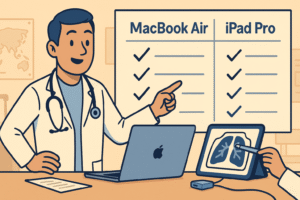
Disclosure: This post may contain affiliate links. As an Amazon Associate, I may earn a small commission if you make a purchase — at no extra cost to you. Read my full disclaimer →
Practical Tips for Doctors Picking MacBook Air Abroad
-
Choose 16 GB RAM and 512 GB+ storage for future-proof performance.
-
Bring the right USB-C adapters/dongles for your hospital setup.
-
Keep a backup charger for long shifts and travel.
-
Enable disk encryption and cloud backups for patient data.
-
Use a lightweight sleeve or case for protection during transit.
-
Install key tools (telehealth, EMR access, reference apps) before arrival to test compatibility.
M4 MacBook Air are available at very affordable price on Amazon right now.
Potential Drawbacks of MacBook Air for Doctors Abroad
-
Slightly heavier than a tablet for ultra-light travel.
-
Lacks native stylus input for handwritten note-takers.
-
Overkill for doctors who only need quick notes or media.
If you prefer iPad Pro M4, it is also on discount as new M5 iPad Pro will be shipped very soon.
Conclusion
In the MacBook Air vs iPad Pro debate, the MacBook Air clearly delivers the complete package — laptop-level performance, long battery life, and compatibility with hospital systems abroad.
If your workflow revolves around deep productivity and reliability, go for the MacBook Air.
If your work is more visual, quick, and mobile, the iPad Pro complements your setup perfectly.
Either way, your choice should make your life as a doctor abroad smoother, smarter, and more connected.
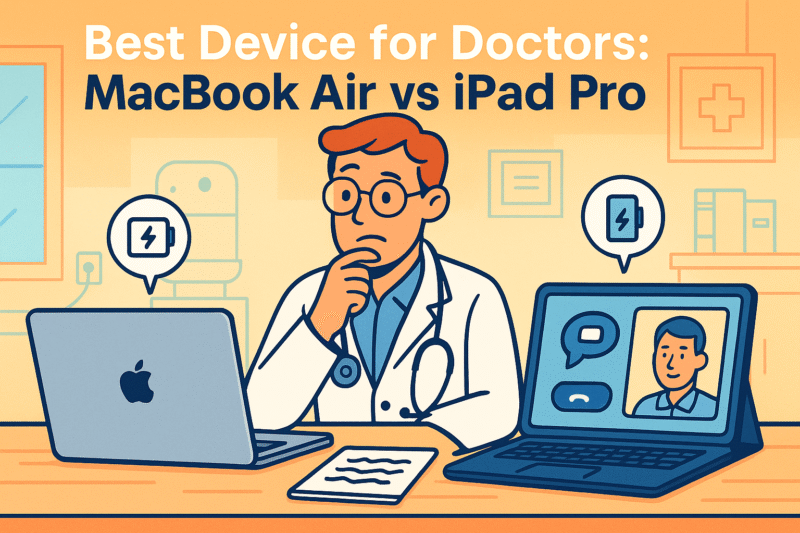

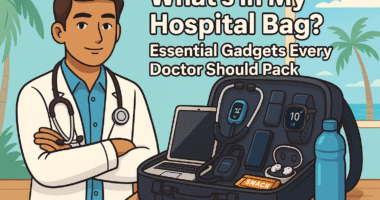

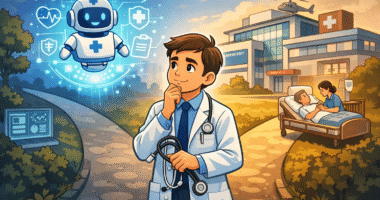
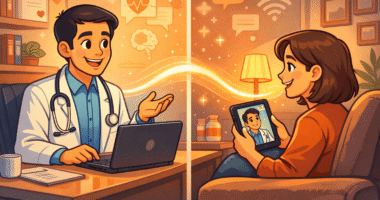


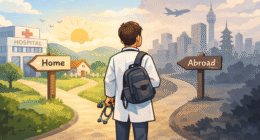
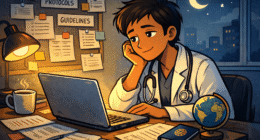
1 comment